Montana811 “Ticket Check” Aka “Positive Response”
The Montana Utility Coordinating Council “MUCC” which is the advisory committee to the Utilities Underground Location Center (UULC) aka Washington811 and Montana811 has voted to clarify, expand and emphasize the usage of the “Ticket Check” system by our underground facility owners and excavators.
What is Montana811 Ticket Check?
It is an electronic communication tool for communication between the underground facility owner’s locator and the excavator. A locator can report to the Ticket Check system the status of their locating efforts on a specific ticket (locate request).
You should have already seen it in action as we have been using it since 2016. On emailed tickets to the excavator, you will see the “Member Notified” section of the ticket. It will only show you the ticket information, but not any “Status” information.
However, when you go Manage Tickets or click the review ticket on the Montanan811.org website you can search for your ticket, and you will see that we report the status reported to us by the locators. See the below screenshot.
If a properly formatted email address is on the locate request ticket the “Ticket Check” system will attempt to deliver the status information via email any time that the status is updated by any of the notified members. If there isn’t a usable email address, but a fax number is present, the system will attempt to send the status update to the fax number.
Search and Status Members Notified and Status Example:
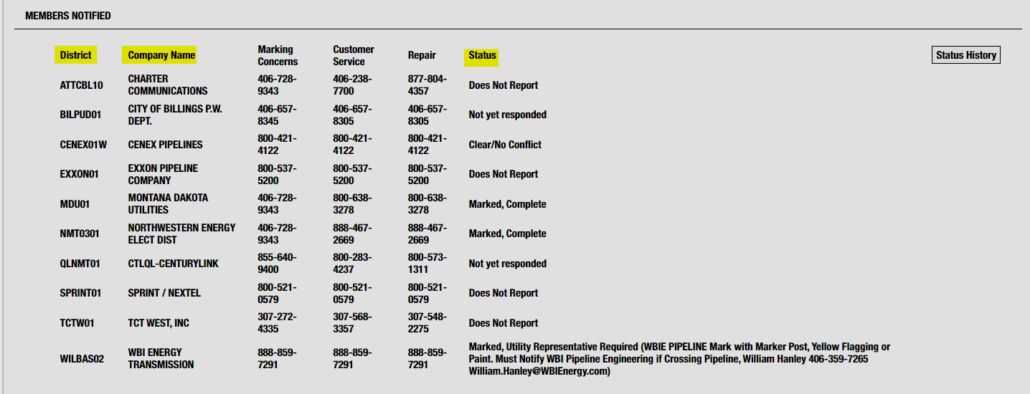
Is Ticket Check an “official/legal” way to communicate locate information?
Yes, it is. Montana law allows the use of electronic methods to communicate with excavators.
MCA 69-4-502. Information to be sought before excavation — notification – exceptions, states: “(1) (b) (ii) underground facility owners notified by a notification center respond through the notification center that their underground facilities are located and marked, or that locating or marking is not necessary, and the excavator receives a positive response that locates and marks are either complete or unneeded.”
MCA 69-4-501(24) states “Positive response” means notification through an electronic system provided by a notification center that is available to underground facility owners and excavators and is used for communicating and documenting the status of a request for a locate.
What are the status responses and what do they mean?
Does Not Report
This member does not report the status of their locating.
Clear – No Conflict
The reporting member is stating the work area as defined on the ticket is clear of their facilities and that no marks may be visible. Often this will be accompanied by their locator writing “Clear” or “OK” in the color of the type of utility and the company name abbreviation.
Marked, Complete
The reporting member is stating the work area as defined on the ticket has been marked.
Marked, Utility Representative Required
The reporting member is stating the work area as defined on the ticket has been marked but they require a representative of the utility company present when excavating near their facility.
Delayed – Extraordinary Circumstances
The reporting member is stating that the marking has not been completed due to extraordinary circumstances.
Note: The excavator should contact the locator to see how they can help remedy the situation to get the marks completed in a timely manner.
Delayed – Weather
The reporting member is stating that the marking has not yet been completed due to weather conditions such as excess snow, rain or other conditions that are preventing the locator from getting the locate completed.
Note: The excavator should contact the locator to see how they can help remedy the situation to get the marks completed in a timely manner.
Note: The Locator should add notes to this Response choice indicating their contact information and/or the reason for selecting this Response.
Not Marked – Bad Address
The reporting member is stating that the marking has not been completed because the address that was listed on the ticket doesn’t match the information on the ticket or the locator cannot physically find the address listed.
Note: The excavator should contact the locator to see how they can help remedy the situation to get the marks completed in a timely manner.
Note: The Locator should add notes to this Response choice indicating their contact information and/or the reason for selecting this Response.
Not Marked – Denied Access
The reporting member is stating that the marking has not been completed because the locator cannot access the excavation area due to a locked barrier or animals are in the area. This can also be a situation where they cannot access a nearby property, they need to access to get to hook up their equipment to do a proper locate.
Note: The excavator should contact the locator to see how they can help remedy the situation to get the marks completed in a timely manner.
Not Marked – Unclear Marking Instructions
The reporting member is stating that the marking has not been completed because the locator doesn’t understand the marking instructions as provided. The excavator should be in contact with the locator to see how they can help remedy the situation to get the marks completed in a timely manner.
Note: MCA 69-4-503(2)(b) states if the person completing the locate is unable to determine the path of the proposed excavation based on markings or other communications with the excavator, the excavator shall meet with the person completing the locate at the site where the excavation is proposed.
Ongoing Job
The reporting member is stating that have they have made special arrangements with the excavator listed on the ticket to provide ongoing locates or locate certain areas of the locate.
Note: A written agreement between the locator and the excavator is highly recommended under this situation and beware that the agreement is acknowledged and is only for this specific facility owner.
Due Date Extended
Duplicate Ticket
Canceled Ticket
A ticket can only be canceled by the excavator via the Call Center. Locators or others cannot cancel a ticket in the One Call system. Locators can recommend that an excavator cancel and obtain a new ticket under certain circumstances. When the ticket is canceled in the center, the ticket will be ‘frozen’ so that members cannot update the ticket statuses.
When does the system send out notifications?
- If there is a properly formatted email address on the ticket then the system will attempt to deliver the status information via email.
- If an email address is not in the correct format or blank but there is a valid fax number listed on the ticket, a fax will be sent. The system will attempt to transmit the automated fax.
- If neither an email nor fax number is on the ticket, the status information will be available via Search & Status®.
A message appears at the bottom of the email/fax as follows:
To review this ticket, see the full status history and any future status updates, visit Search and Status ® on www.managetickets.com.
How can I make sure that I get and see all of the emailed notifications of status updates?
Make sure that the email address provided on the ticket is correct. Check your SPAM / Junk folder regularly to make sure they didn’t end up there. Make sure to add the Call Center email address (“mt@occinc.com” or just simply “@occinc.com”) to your approved contacts list to limit the chance of it ending up in your SPAM/Junk folder.
We recommend that you create an incoming email folder for any emails from the Call Center to separate them from your other emails.
It is also recommended that you review the ticket online and see what has been posted there. To review this ticket, see the full status history and any future status updates, visit Search and Status ® on www.managetickets.com.
When can I expect to get a notification?
When the ticket is ‘past due’ OR when all owner-members that participate in Ticket Check provide a status to the ticket, whichever comes first.
Subsequent emails or fax will be transmitted if any of the owner-members on the ticket change their status.
Can the locators keep changing the status?
Tickets may be statused with any of the status codes above until the ticket is locked. The ticket is locked at the “Work Begin Date and Time” listed on the ticket. This is two full business days from the date of the call by default and is listed on the ticket. Tickets are considered past due as soon as the “Work Begin Date and Time” passes.
When the ticket is canceled with the center, the ticket will be ‘frozen’ so that members cannot update the ticket statuses.
The MUCC Board is reviewing the current Ticket Check Responses to see if they need to be changed or updated. They would like to get your input regarding the Responses you would like to see and ones you don’t. Please email clint.kalfell@montana811.org with your thoughts.